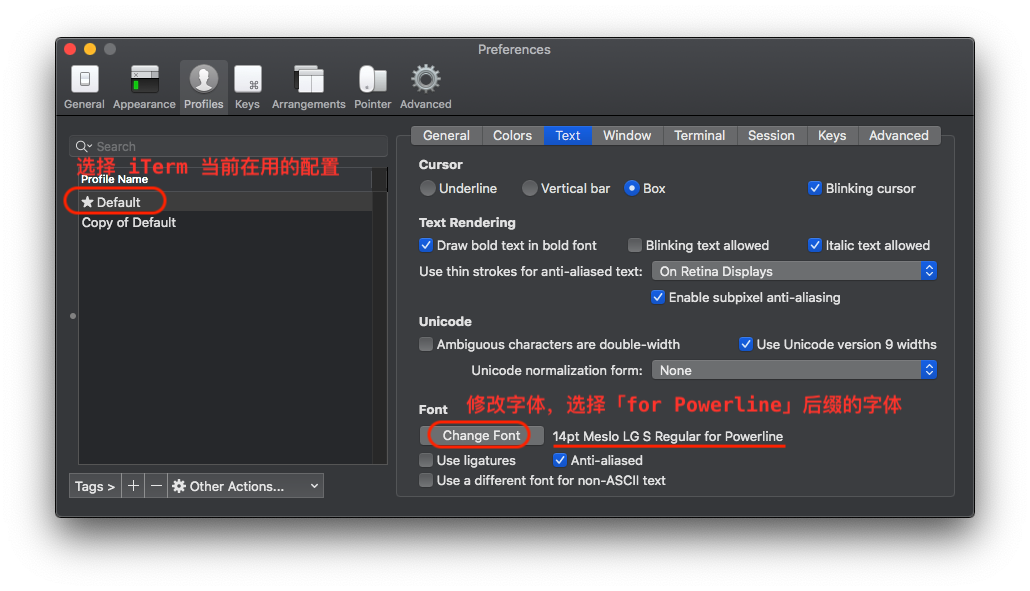如何设置 oh-my-zsh 主题 agnoster
最终效果
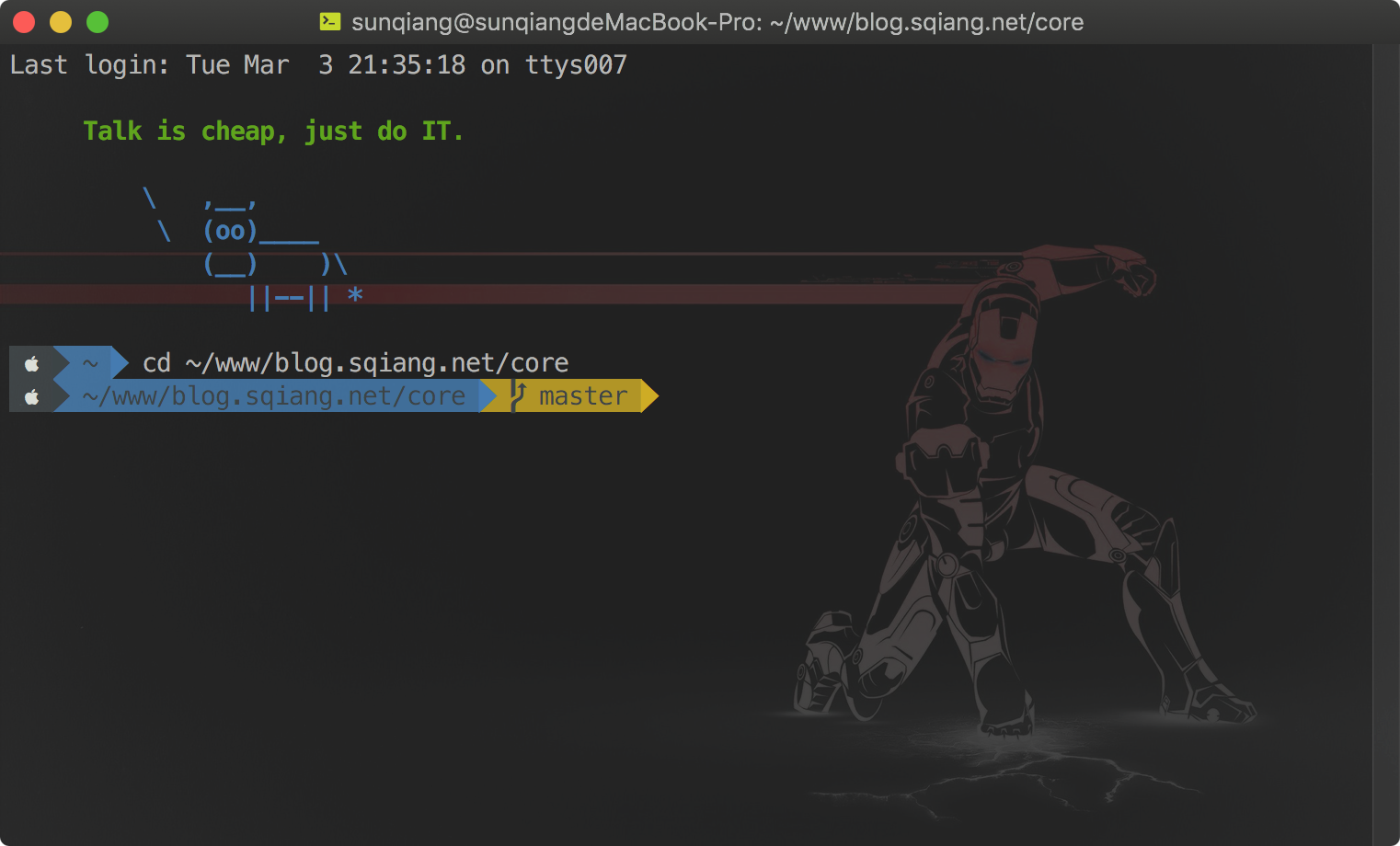
⚠️ 注意:本文是以 zsh + iTerm 为基础进行说明,与此环境不一致的可参照本文根据具体环境进行修改。
步骤
1. 安装主题需要的 powerline 字体文件
1 | ➜ cd ~ |
详细说明,点击这里。
2. 修改 zsh 配置
1 | ➜ vim ~/.zshrc |
3. 修改 iTerm 设置
修改如下图的设置,最后完全关闭并重新打开 iTerm 生效。
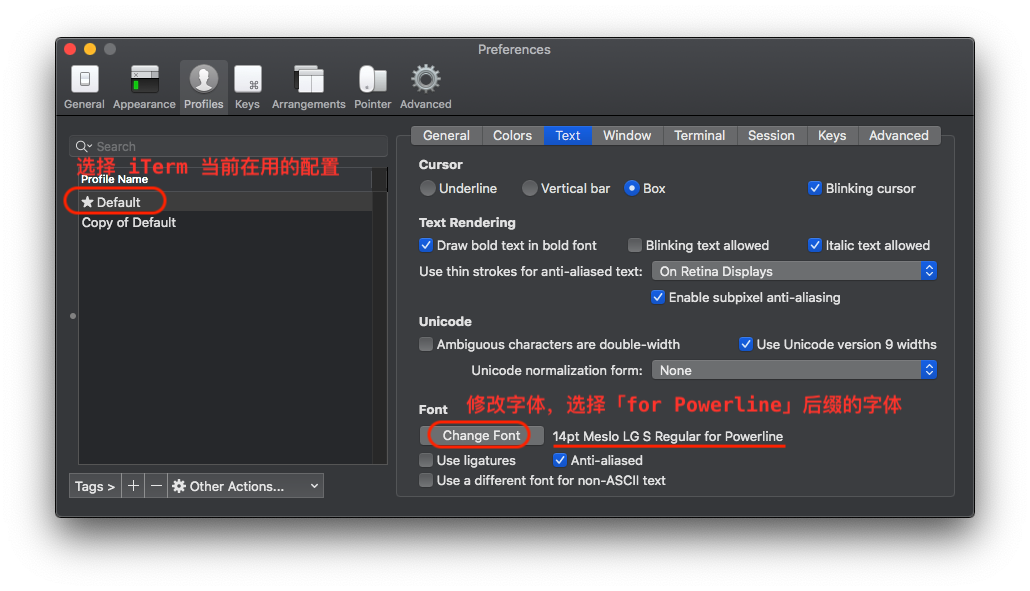
⚠️ 注意:本文是以 zsh + iTerm 为基础进行说明,与此环境不一致的可参照本文根据具体环境进行修改。
1 | ➜ cd ~ |
详细说明,点击这里。
1 | ➜ vim ~/.zshrc |
修改如下图的设置,最后完全关闭并重新打开 iTerm 生效。